What is Morgan Stream Switcher ?
Morgan stream switcher is a Plug-in (a Directshow filter) which allows you to switch on the fly between several audio streams embeded in an avi file, using Windows Media Player 6.x and Windows Media Player 9.
Morgan stream switcher is a Plug-in (a Directshow filter) which allows you to switch on the fly between several audio streams embeded in an avi file, using Windows Media Player 6.x and Windows Media Player 9.
New Property Page.
Windows Media Player 9 plug-in.
Supports LCID in wLang of AVI stream headers.
AVI wLang patcher.
Windows Media Player 9 supported.
Audio stream language name can be stored and retrieved in the AVI file itself (in LIST INFO chunk).
Win Language Code (LCID) supported.
If specified (Audio_def=0 or ICAS set to 0), auto-activation of the audio stream that matchs with the language of the machine where's the movie is playing.
Less CPU usage (audio decoders of unselected streams are stopped).
Better interoperability with Gabest's DVobSub.
Tested with WMP6, WMP7, WMP9, RealOne Player, Winamp (with Vidamp), latest ZoomPlayer, latest Sasami2K, latest BSPlayer, latest PowerDivX NextGen, latest Gabest's MPC.
You need at least a 2 audio streams avi file (a BivX movie for example). A DivX movie containing multiple-language is often called 'BivX'.
Now, if you have a BivX :
- Download and run MMSwitch.exe v0.99
At this time you can already play a BivX in Windows Media Player, you should personalize the text displayed in the langage menu otherwise Windows Media Player displays Audio Track 1, Audio Track 2, ...
Create a text file with note pad :
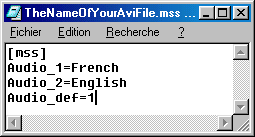
- Save it with the name of your avi file and under .mss format.
- The 'Audio_def' parameter set the default langage.
You can specify Windows LCID instead of explicit language name. When specified, a Windows LCID must be expressed in hexadecimal and prefixed by 0x, for example Audio_1 = 0x0C is equivalent to Audio_1 = French.
If Audio_def = 0, Morgan Stream Switcher will try to select the audio stream which matchs with the local language of the machine where's the video is playing.
You can use MMAviInf to store stream names in the AVI file itself. Stream names are stored as Tags of the LIST INFO chunk.
- Download MMAviInf.zip, unzip it and run it :
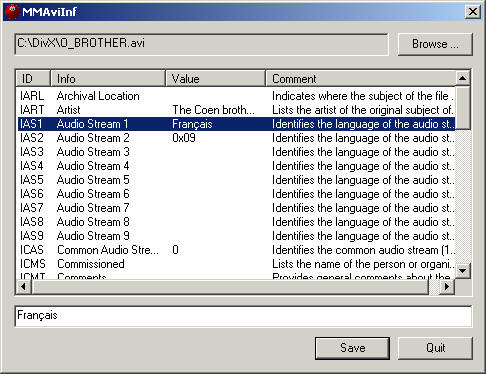
Load the AVI file you want to edit.
Click on the Tag ID you want to modify.
Type-in the text value of the Tag in the Edit Box.
Click on others Tag IDs and modify text text value as you want.
Save the modified file.
IAS1 to IAS9 indentify audio streams 1 to 9.
You can specify Windows LCID or explicit language name. When specified, a Windows LCID must be expressed in hexadecimal and prefixed by 0x, for example 0x0C is equivalent to French or Français.
ICAS identifies the common audio stream, this stream will be selected when the movie will start to play. For example set ICAS to 2 if you want to stat playing the movie with the 2nd audio stream selected.
If ICAS is set to 0, Morgan Stream Switcher will try to select the audio stream which matchs with the local language of the machine where's the video is playing.
Caution : MMAviInf is at a beta stage. So backup important files before editing to avoid any loss of content.
Morgan stream Switcher v0.97 supports gabest's DVobSub subtitling system. It means you can switch the subtitles too into the langage menu of Windows Media Player.
JPEG2000 is the new international standard for image compression method and file format. This is the successor of the well-known traditional JPEG written by the ISO group Joint Photographic Experts Group.
Contrary to the technology JPEG which used DCT functions, JPEG2000 technology is based on an mathematical algorithm called wavelets to compress image that provides high compression with image quality superior to all existing standard encoding techniques even at low bit rates.
That’s the reason why JPEG2000 has a number of advantages over the JPEG Format.
![]()
![]()
JPEG2000 is the new image encoding standard that provides essential features to many emerging imaging applications. Its features make JPEG2000 an excellent solution for :
![]()